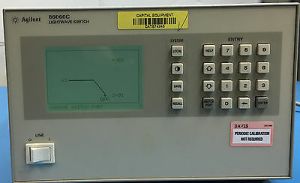Service & Repair of Agilent 86142A Optical Spectrum Analyzer OSA
Have any surplus, defective, or similar equipment?
30 Day Warranty
Technical Support
NIST Traceable Calibration
Net-30 Terms
Send us your defective 86142A for service or calibration! Please look below for details.
Send us your defective 86142A for service or calibration! Please look below for details.
Have any surplus, defective, or similar equipment? Sell To Us Here..
Get a Quick Quote
Get a Quick Quote
Service & Repair of HP / Agilent 86120B Optical Wavelength Meter
- Continuous reboot or is stuck trying to boot: If your Agilent 86142B OSA keeps restarting or gets stuck during the boot process, it can be due to several reasons. This issue can be caused by hardware or software failures, a corrupted operating system, or power supply problems. A trained technician can help diagnose and resolve the root cause of this issue.
- Has no display, but external monitor is working: If your device’s screen is not displaying anything, but the external monitor is working, it can be due to a loose or damaged display cable or faulty internal hardware. A technician can help diagnose and repair the issue.
- Shows no optical signal/reading: If your Agilent 86142B OSA is not detecting any optical signals or readings, it can be due to various reasons such as a damaged input fiber, faulty input connectors, or problems with the detector. A technician can help diagnose and resolve the issue.
- Power on button is stuck or is non-functional: If your device’s power button is stuck or not functioning, it can be due to mechanical damage or problems with the internal circuitry. A technician can help diagnose and repair the issue.
- The internal wavelength (WL) calibration failed, or external wavelength calibration has failed: This issue can arise when the device is unable to accurately measure the wavelength of the input signals. It can be due to issues with the internal calibration system or external calibration standards. A technician can help recalibrate the device and fix the issue.
- Agilent 86142B internal optical alignment failed (auto-alignment failure): The internal optical alignment of the device can fail due to several reasons, such as a misaligned grating or mirror, mechanical damage to internal components, or issues with the internal software. A trained technician can help diagnose and repair the issue.
- 20002: Error detected in slit positioning system 0333. An error has been detected in the motor which controls the resolution bandwidth slit wheel: This error indicates that the device is unable to move the resolution bandwidth slit wheel correctly. It can be due to mechanical damage, issues with the motor or the driver circuitry. A technician can help diagnose and repair the issue.
- After running auto-alignment on you receive monochromator error(s): This issue can arise after running the auto-alignment feature on the device, and it can be due to several reasons such as mechanical damage to the monochromator, incorrect alignment of internal components, or issues with the internal software. A technician can help diagnose and repair the issue.
- Optical power reading is low: If the device is not accurately measuring the optical power of the input signals or the power readings are low, it can be due to various reasons such as damaged detectors or input fibers, or problems with the internal electronics. A technician can help diagnose and repair the issue.
- Wavelength is not accurate or wavelength linearity fails: If the device is not accurately measuring the wavelength of the input signals or the wavelength linearity is failing, it can be due to several reasons such as mechanical damage to internal components, issues with the internal calibration system, or problems with the external calibration standards. A technician can help diagnose and repair the issue.
- Grating errors after running auto-alignment or auto-measure: This issue can arise after running the auto-alignment or auto-measure features on the device. It can be due to several reasons such as mechanical damage to the gratings, incorrect alignment of internal components, or issues with the internal software. A technician can help diagnose and repair the issue.
Steps to getting your 86142A fixed:
1) Fill our RMA form here, and ship us your defective 86142A
2) We will perform free evaluation and quote you with lead time
3) You will accept or decline the repair
4) We will repair and or return your 86142A
When calibrating the 86120B, we test the critical specifications that are shown below:
86142A Specifications
- Range: 1270 nm to 1680 nm (178 THz to 236 THz)
- Uncertainty: (3σ) (pm) ± 0.3
- Minimum resolvable separation(pm): 30
- Uncertainty (2σ): ± 0.5 dB (at ± 30 nm from 1310 nm and 1550 nm)
- Linearity (dB): ± 0.3
- Optical input: 9/125 µm fiber
- Voltage and frequency: 90 to 260 VAC, 50/60 Hz
- Instrument interface: GPIB (IEEE-488.2), RS-232, floppy disk drive
Please feel free to contact us if you have any questions!
|
Condition |
This unit is in good working condition and is tested to OEM critical specifications. Comes with a 30 day warranty, and we also offer a 7 day right of return (restocking fee may apply). We have been in business for over 25 years, our main focus is customer satisfaction by providing the highest quality of new or used test equipment. Please let us know if you have any questions.
|
Shipping & Handling |
We offer fast domestic and international shipping. We can ship on your FedEx, UPS, or DHL account upon request. Lead time is typically 1-3 business days. Overseas customers, please consider duty’s and taxes before purchasing
|
Payments |
We accept PayPal, Credit Cards, Wire Transfers, Checks, and NET Terms (select and approved customers only).
Additional information
| Brand | |
|---|---|
| MPN | |
| Analyzer Type | |
| Wavelength Range | |
| Absolute WL Accuracy | ±0.5nm, ±0.2nm (after user calibration over full wavelength range) |
| Wavelength Linearity | |
| Wavelength Repeatability | |
| Power Level Accuracy | |
| Product Type |


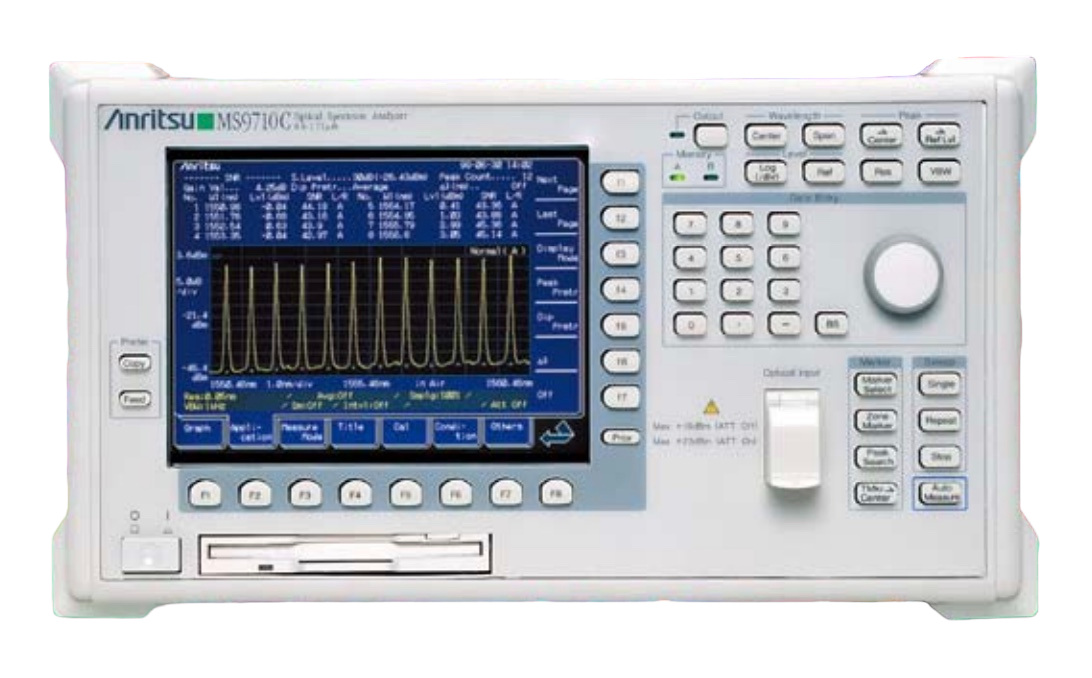 Spectrum Analyzers
Spectrum Analyzers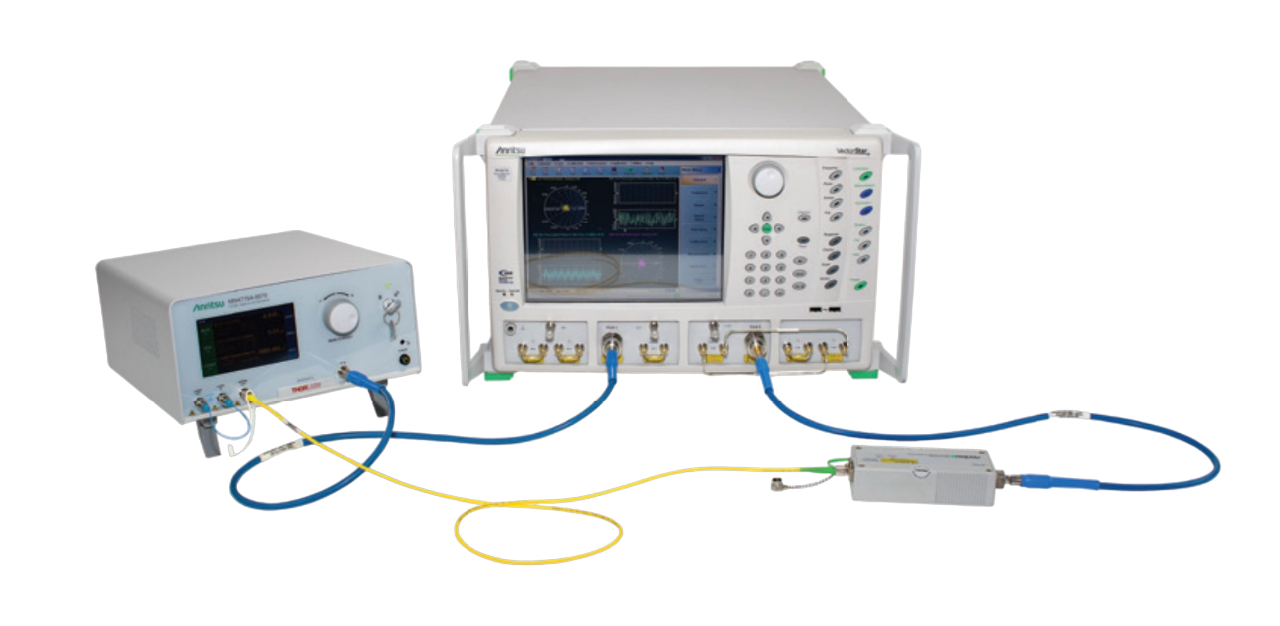 Network Analyzers
Network Analyzers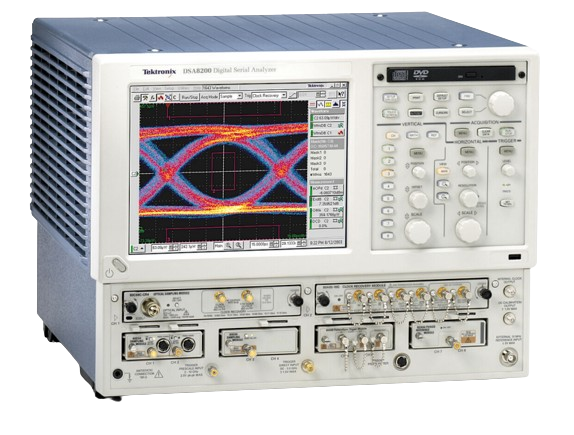 Signal Analyzers
Signal Analyzers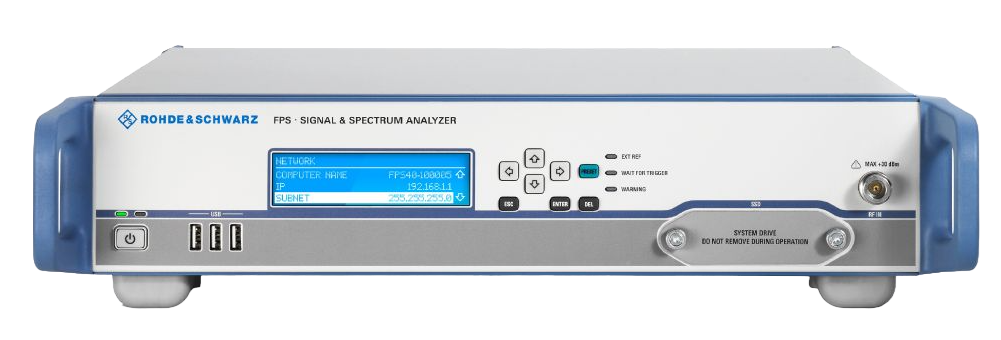 Logic Analyzers
Logic Analyzers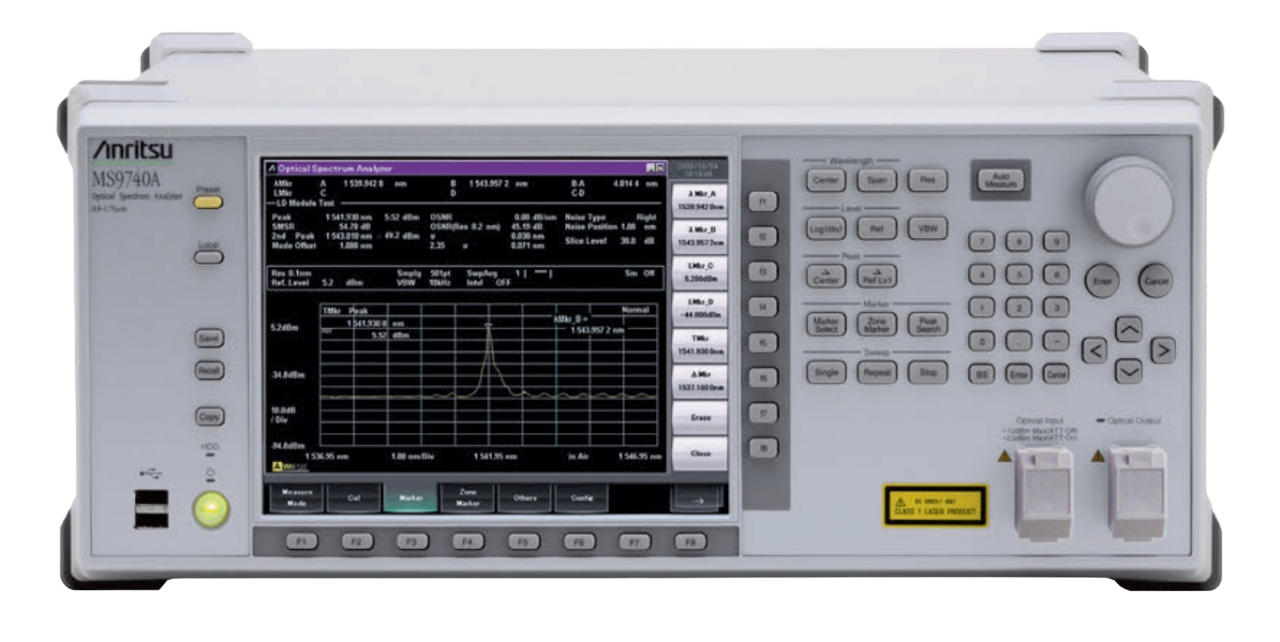 Optical Spectrum Analyzers
Optical Spectrum Analyzers Other Analyzers
Other Analyzers Signal Generator
Signal Generator Function Generator
Function Generator Pulse / Pattern Generator
Pulse / Pattern Generator Waveform Generator
Waveform Generator Other Generators
Other Generators Digital Multimeter
Digital Multimeter Power Meter
Power Meter Frequency Counters
Frequency Counters Optical Power Meter
Optical Power Meter Wavelength Meter
Wavelength Meter Receiver
Receiver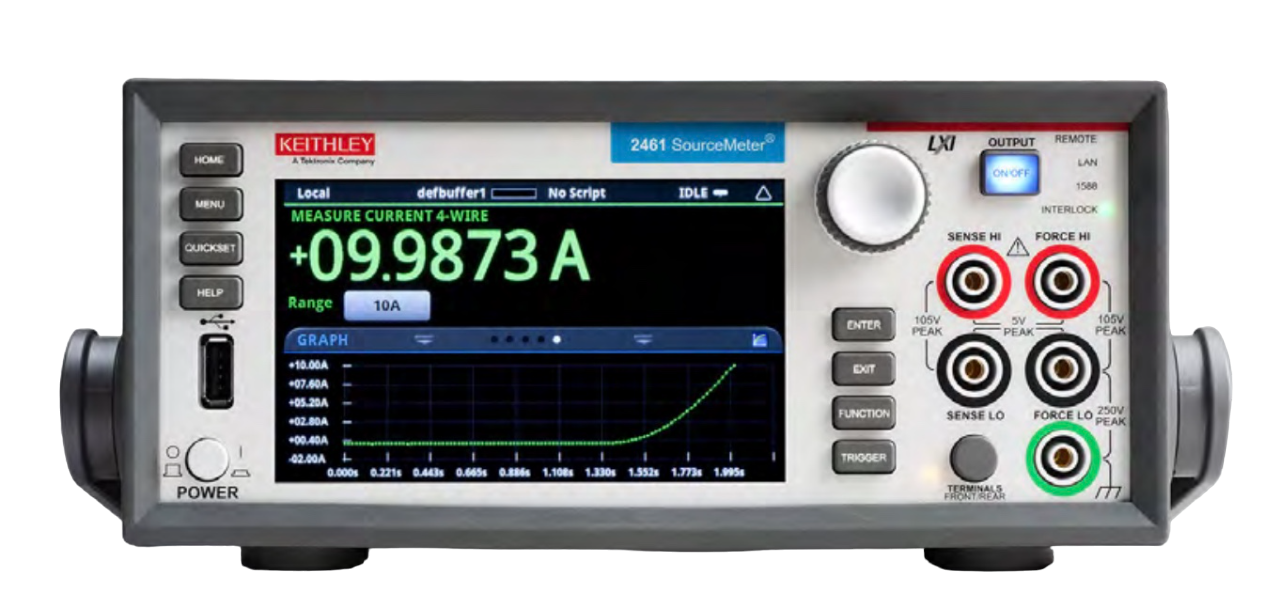 Current/Power Source Meter
Current/Power Source Meter Picoammeter
Picoammeter Other Meters
Other Meters Optical Fiber
Optical Fiber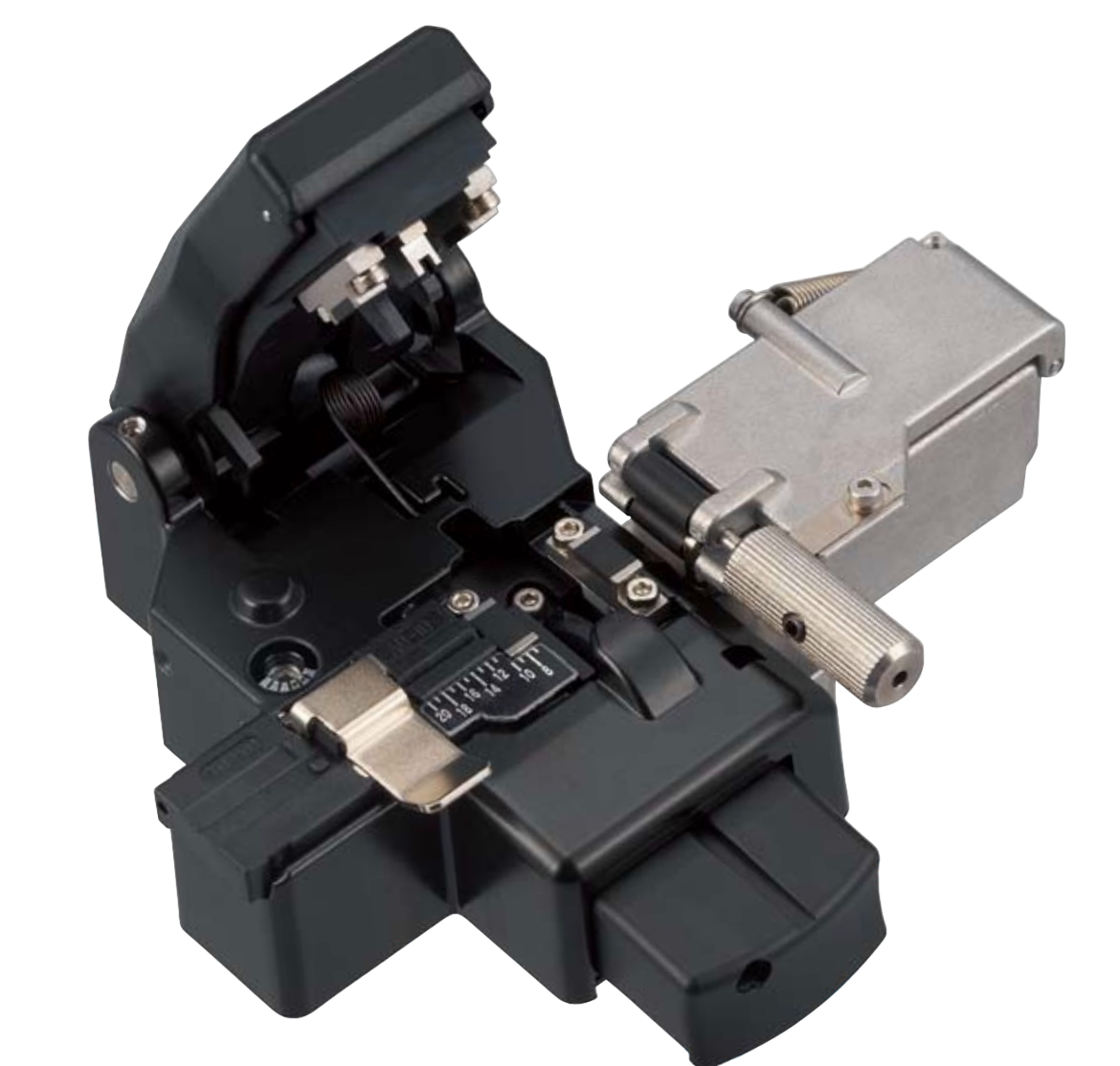 Fiber Cleaver
Fiber Cleaver Fusion Splicer
Fusion Splicer Fiber Recoater
Fiber Recoater Optical Attenuator
Optical Attenuator Optical Head
Optical Head OTDR (Optical Time-Domain Reflectometer)
OTDR (Optical Time-Domain Reflectometer) Other Optical Instruments
Other Optical Instruments Oscilloscopes
Oscilloscopes Curve Tracer
Curve Tracer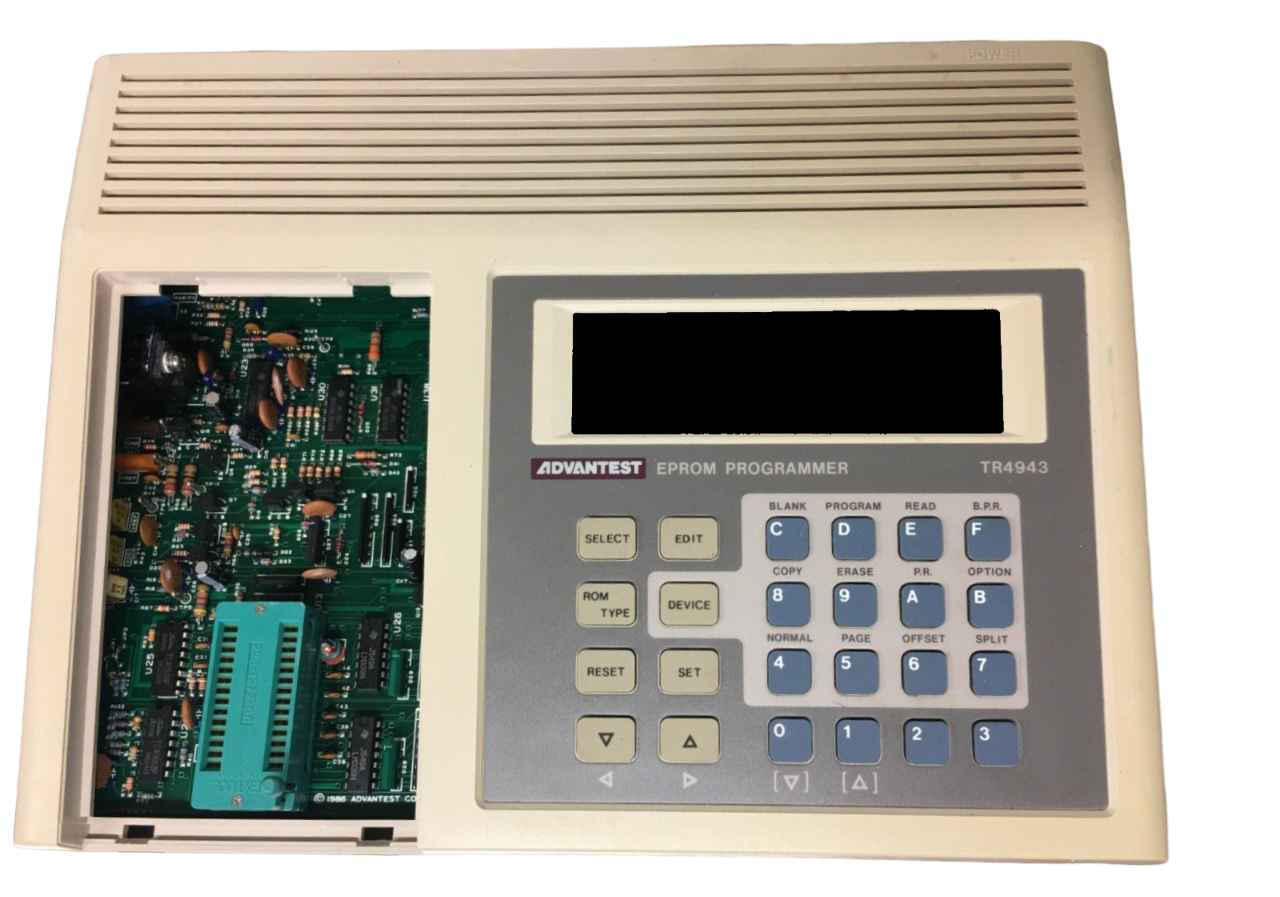 EPROM Programer
EPROM Programer Recorder
Recorder Data Acquisition System
Data Acquisition System Data Logger
Data Logger Calibration Kit
Calibration Kit Verification Kit
Verification Kit Test Set
Test Set Test Chamber / Ovens
Test Chamber / Ovens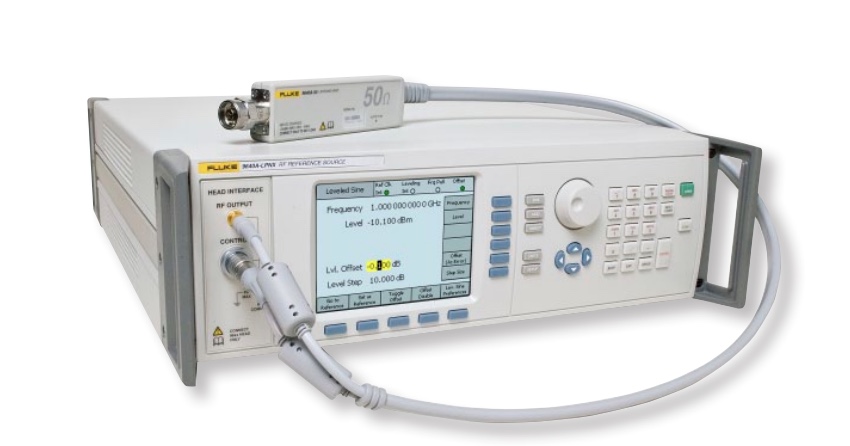 Calibrator
Calibrator Controller
Controller Mainframe
Mainframe Module
Module Interfaces(GPIB, Power)
Interfaces(GPIB, Power) Switch
Switch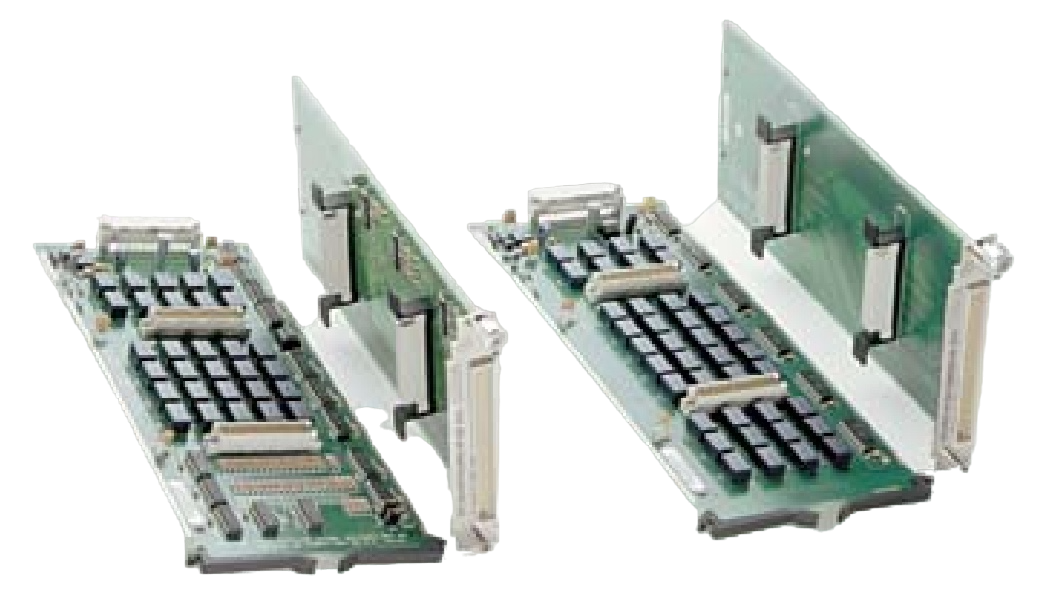 Matrix Cards
Matrix Cards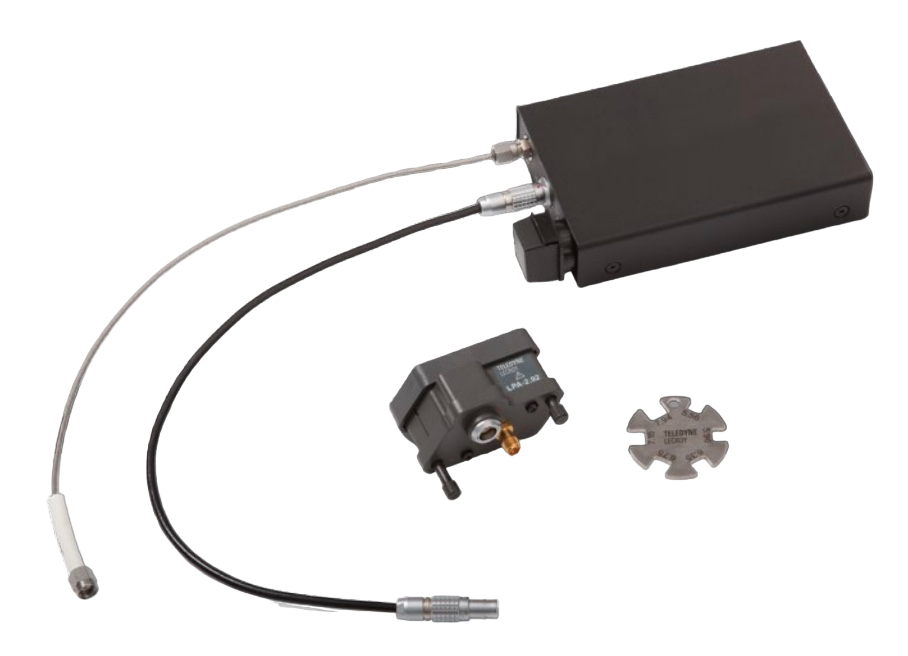 Converter
Converter Multiplexer
Multiplexer Plug-in
Plug-in Simulator
Simulator LCR Meters
LCR Meters Filters
Filters Laser Drivers
Laser Drivers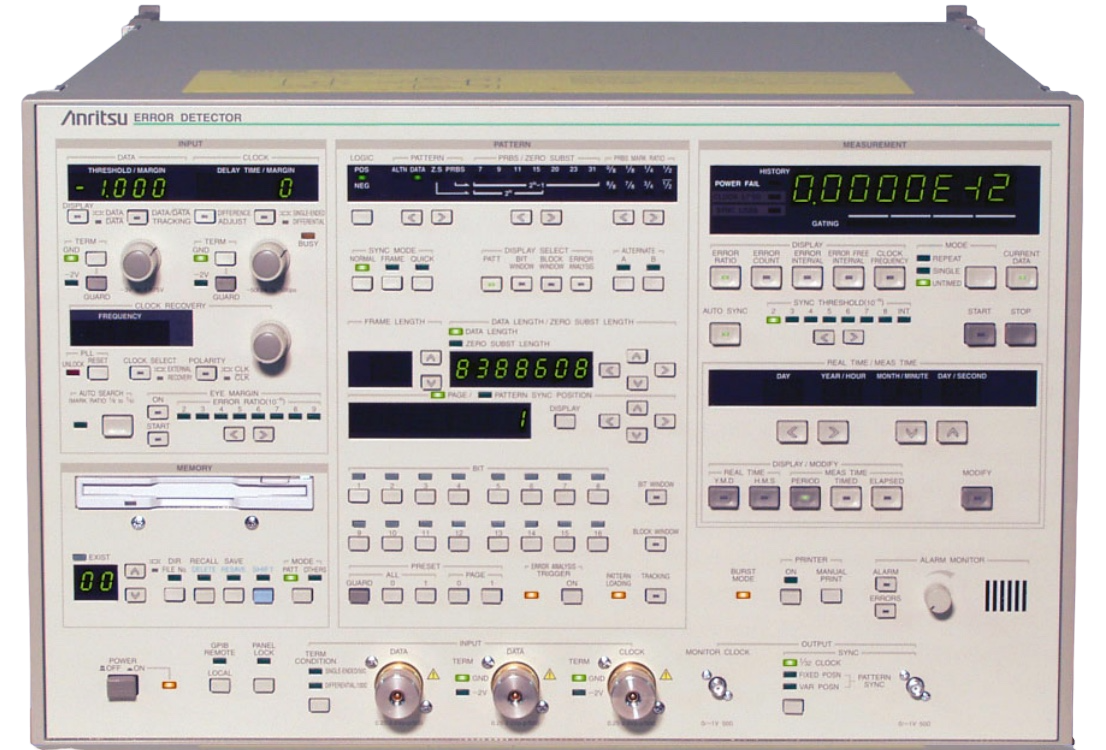 Error Detectors
Error Detectors Laser Source
Laser Source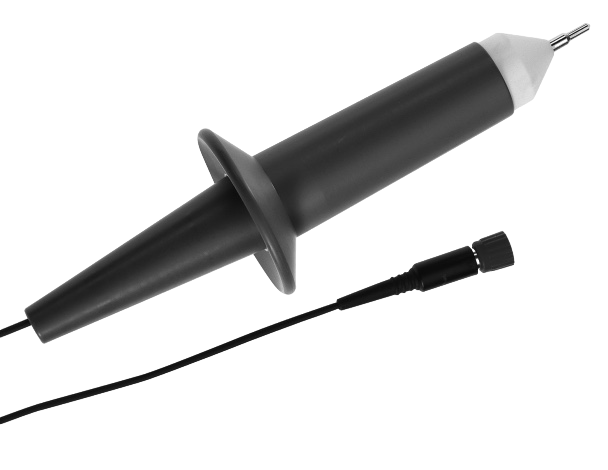 Probe
Probe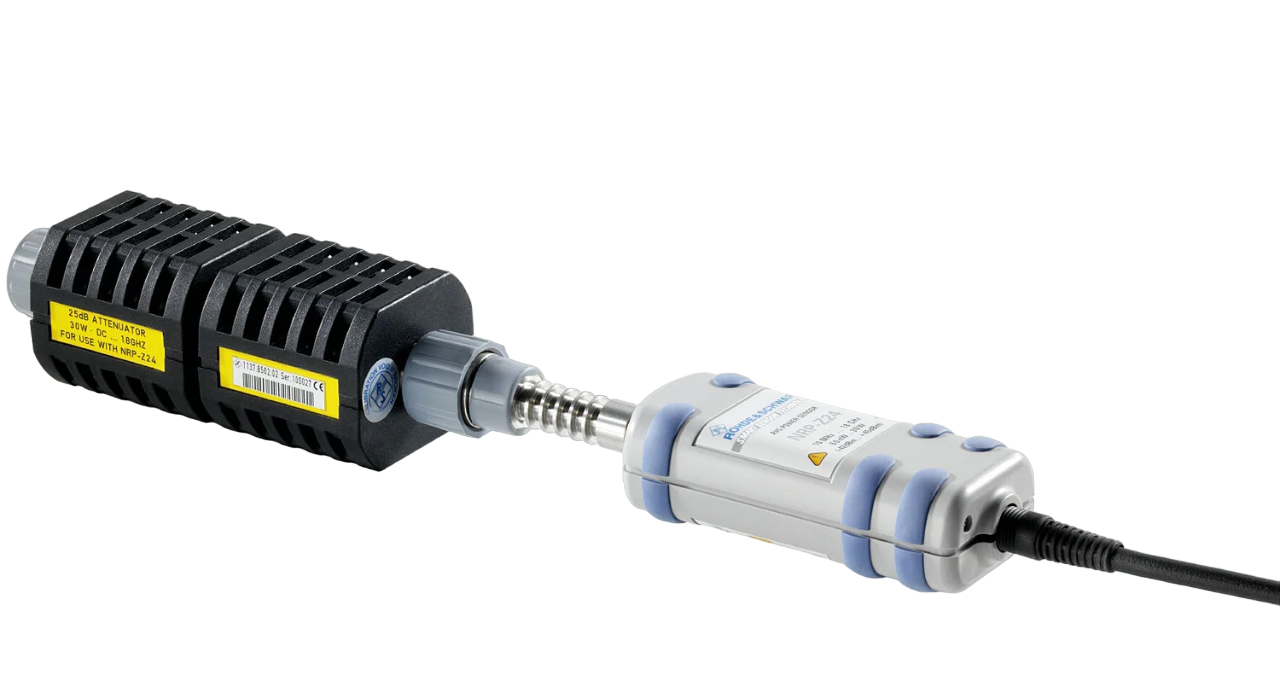 Power Sensor
Power Sensor Amplifier
Amplifier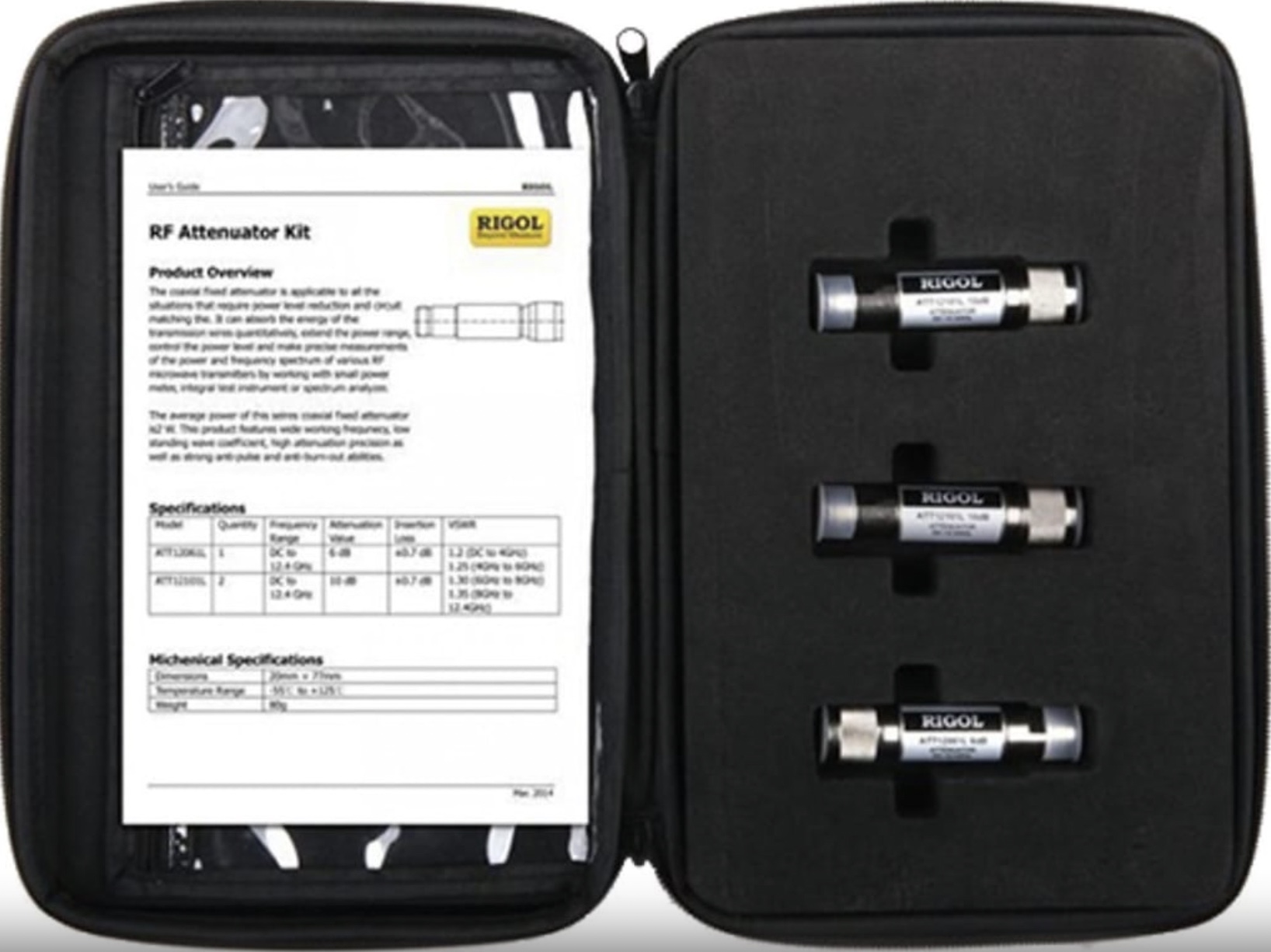 Attenuator
Attenuator Optical Sensor
Optical Sensor Light/LED Source
Light/LED Source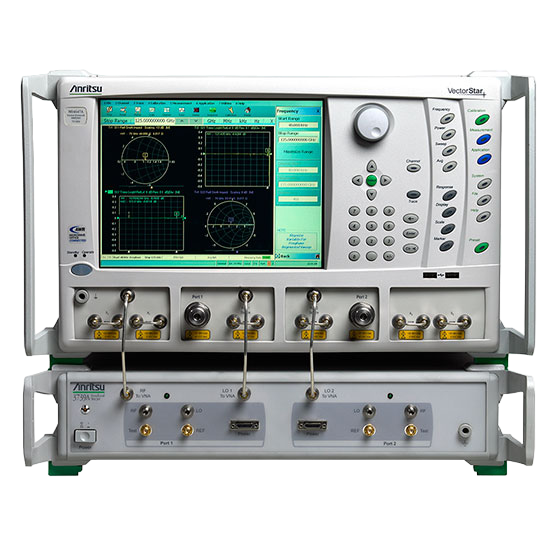 Broadband / Noise Source
Broadband / Noise Source Optical / Fiber Source
Optical / Fiber Source Power Supply
Power Supply Voltage Source
Voltage Source Polisher
Polisher Microscope
Microscope Adapter
Adapter Platforms/Mounts
Platforms/Mounts Bridges
Bridges Connectors & Accessories
Connectors & Accessories